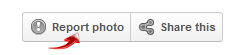Help:Community Reporting System

Overview
A Built-in Reporting System provides every user with the ability to report any bad or unwanted content on the site. Currently, users can report objects such as photos, video, events, groups, discussions, etc.. Reporting small User-Posted content, e.g. Activity Stream Comments, is not yet possible.
Reporting Items
Reporting an item is a straightforward task. Depending on what object you want to report, you will see a button similar to the one in picture below:
Our example shows the Report Button from a single photo page. Click it and the report window will appear:
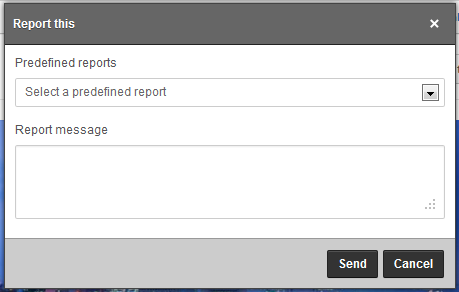
In this window, the Report can be submitted:
- The first option will convert all of our predefined reporting texts into convenient drop down options so your users can easily choose what type of content they are reporting without having to write a Report Message, e.g Spam, Adult Content etc..
- If however, a user wants to write a Report Message, a text field is available for a brief description of the reason for the report.
- Click Send to submit the Report.
Viewing Reports
As a site Administrator, you will be able to see all of the Reports generated on the site.
Navigate to to the site Backend and, from the Components dropdown menu, select JomSocial. Then click Reportings. In this window, you can manage all of the Reports.